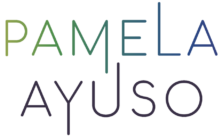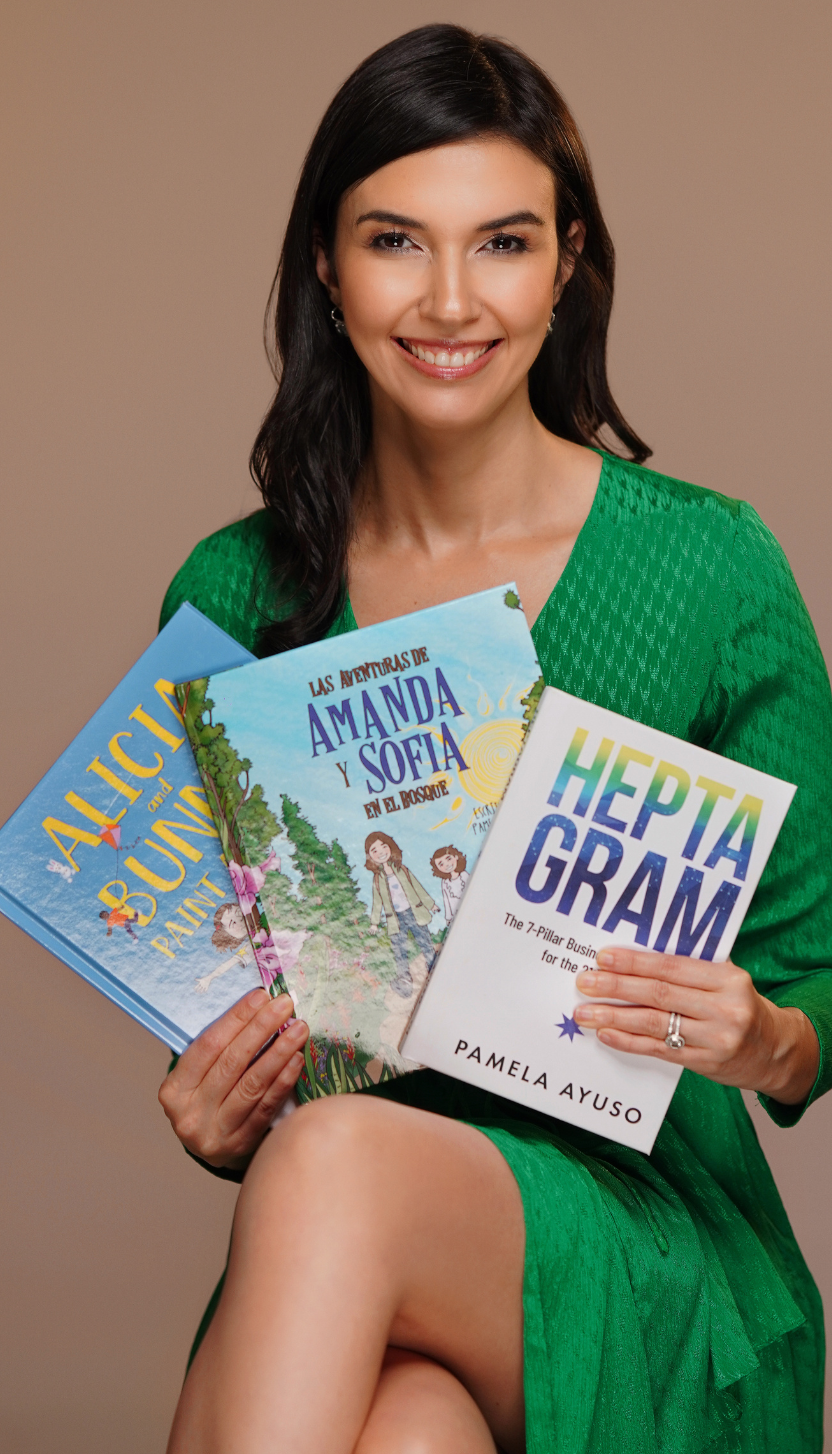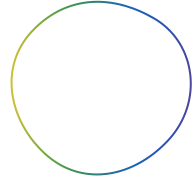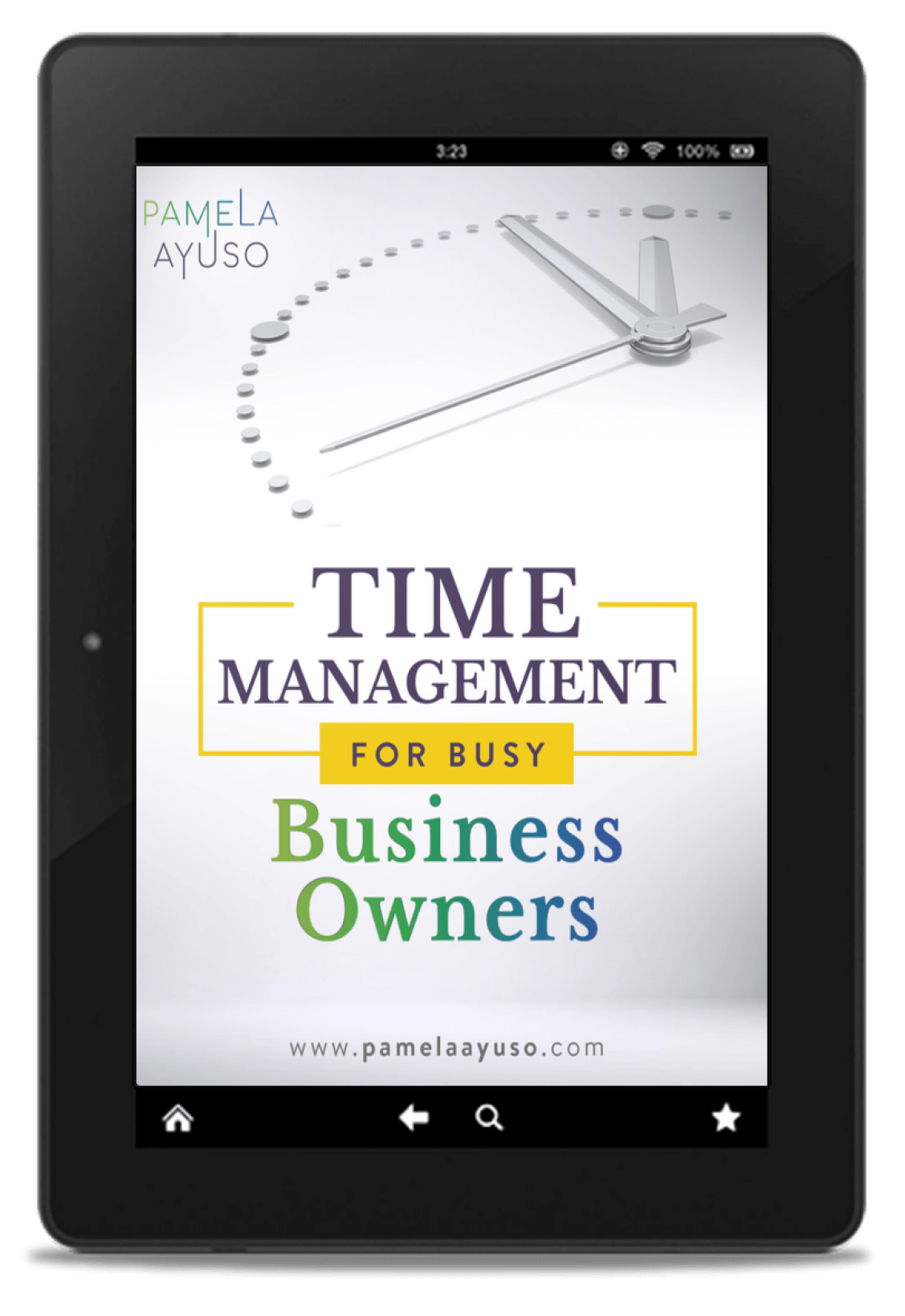Now that you have decided to implement documented processes for your business, where do you begin?
Before changing anything, it is important to know how the business’s operations currently work. Simply diagramming the actual state of the firm’s processes uncovers valuable information that can be used to effectively make changes and improvements. Follow this guide to diagram your business processes.
![[Photo: Christian Kaindl/Unsplash]](https://www.pamelaayuso.com/wp-content/uploads/2021/01/christian-kaindl-332935-unsplash.jpg)
[Photo: Christian Kaindl/Unsplash]
How to Start Diagramming
1. Start by listing each of the major areas in your business
These can include main categories such as accounting, logistics, sales, marketing, and research and development, among others. You may be responsible for one or many of these.
2. Select one to work on, divide it into subcategories, and start diagramming how each process currently operates
To start, it might be a good idea to select the area you know best or the one that needs the most work. In my case, I started with accounting and divided it into subcategories. I began with expense and income management as broad classifications. There are other areas that can be included such as financial reporting and auditing.
Then, work on diagramming how the process for each subcategory works. Whenever I am sketching out a process, I simply draw shapes with arrows to show the flow. There are plenty of resources online on how to diagram. I suggest using whatever method works best in your mind to synthesize the ideas as simply as possible.
The initial diagram should include the main steps for the process as it is working now.
![[Photo:Neven Krcmarek/Unsplash]](https://www.pamelaayuso.com/wp-content/uploads/2021/01/neven-krcmarek-145603-unsplash.jpg)
[Photo: Neven Krcmarek/Unsplash]
3. Get into the details
Next, specify the details within the subcategory you selected. If a given task has separate layers, incorporate those as necessary. In expense management, for instance, you’ll want to ask yourself questions like Who approves expenses? Who is currently writing checks? How often? When are checks distributed?
4. Discover key insights
You will be amazed by what you discover when you take the time to look at how things are currently done. Here are some examples of the insights that come from diagramming:
Time Wasters
-
Two people may be doing the same thing unnecessarily or without knowing.
-
One person does the identical task twice but on different days.
Potential Errors
-
There is a lack of supervision in important areas.
-
No reconciliation exists between systems or reports.
-
Tasks that need to be performed are not on anybody’s to-do list.
Heavy Workloads
-
One person’s job is full of important tasks, while another person on the team has lighter responsibilities.
Lengthy Processes
-
There are too many levels of approval.
-
Items sit on a person’s desk longer than necessary.
-
Deliverables go out on a certain day because that is the way it has always been done, even though they could be completed earlier.
These happen because processes tend to develop organically as a company grows. Sometimes, the growth has been so fast that there is no time to focus on anything other than getting the job done. If there is no organized oversight around processes, the firm will deliver the result but usually not in the most straightforward manner.
![[Photo: Agence Olloweb/Unsplash]](https://www.pamelaayuso.com/wp-content/uploads/2021/01/agence-olloweb-520953-unsplash.jpg)
[Photo: Agence Olloweb/Unsplash]
5. Evaluate and improve the process
Now, analyze your diagram. It is most useful to look at the process with the person who executes it to evaluate and improve it together. These are some of the questions you can ask:
-
Is there a better way to perform this process?
-
What risks are there in the current structure? Where could there be mistakes? What is the worst-case scenario given the present configuration?
-
What could I add at the end to ensure that everything is reconciled and errors are minimized?
-
What steps can be eliminated to make the process as simple as possible?
-
How can the team be organized so that their interactions are like a choreographed dance?
-
How can tasks be equally distributed among the team such that everybody’s workload is balanced?
Do the same for all the areas you currently work on. After completing the first few, you may want to go back and improve your original diagrams. The goal is to understand the tasks involved as well as possible.
Once you finish sketching out all your processes, you may find that everything is as it should be. If on the other hand, you discover unpleasant surprises or room for improvement, you have taken the first step. You now know where the firm stands and can move forward to create the process you need.
This post was originally published in 2017 and has since been updated and recirculated for 2021.