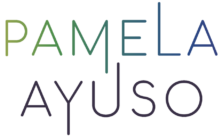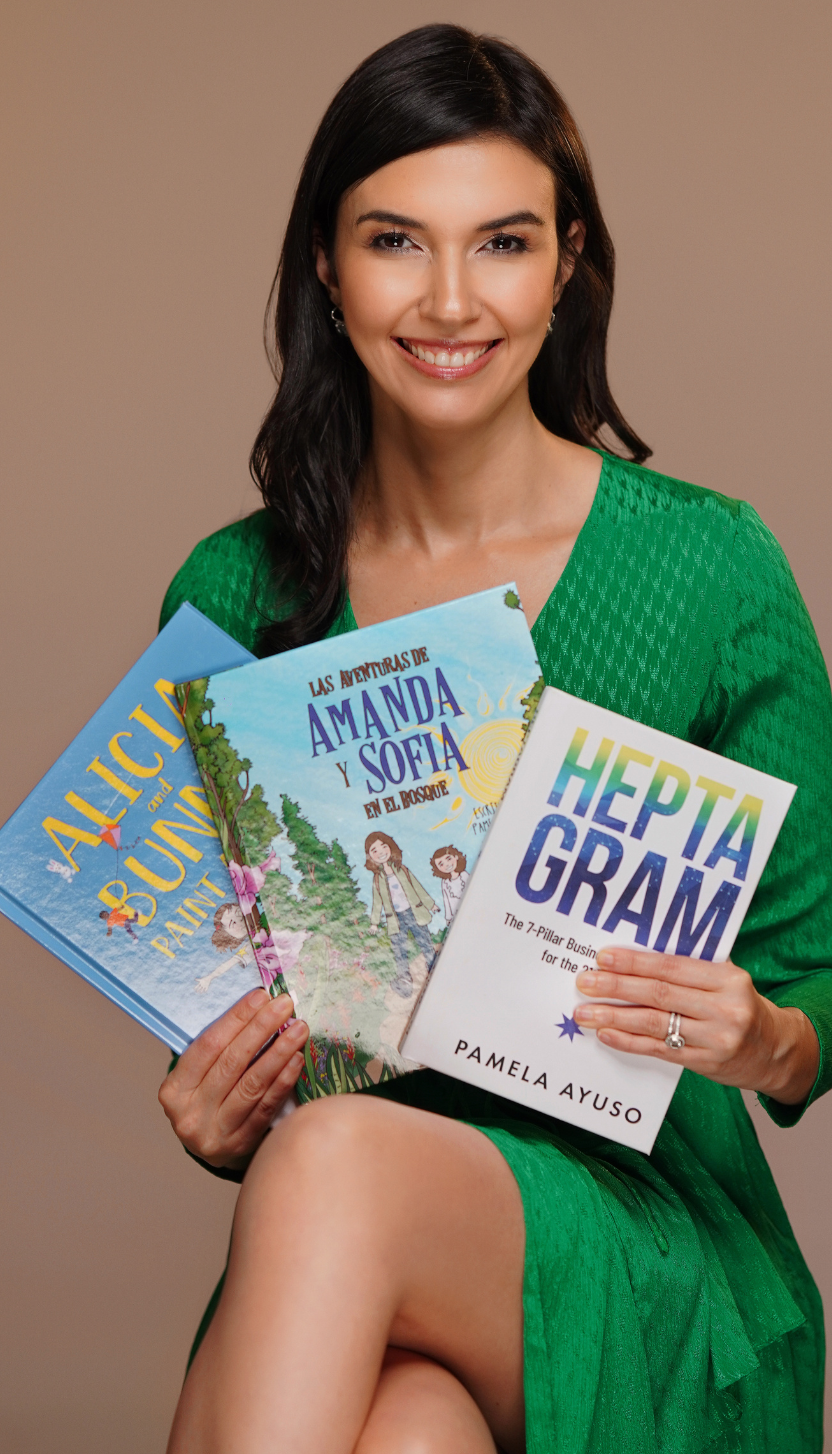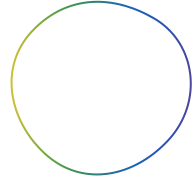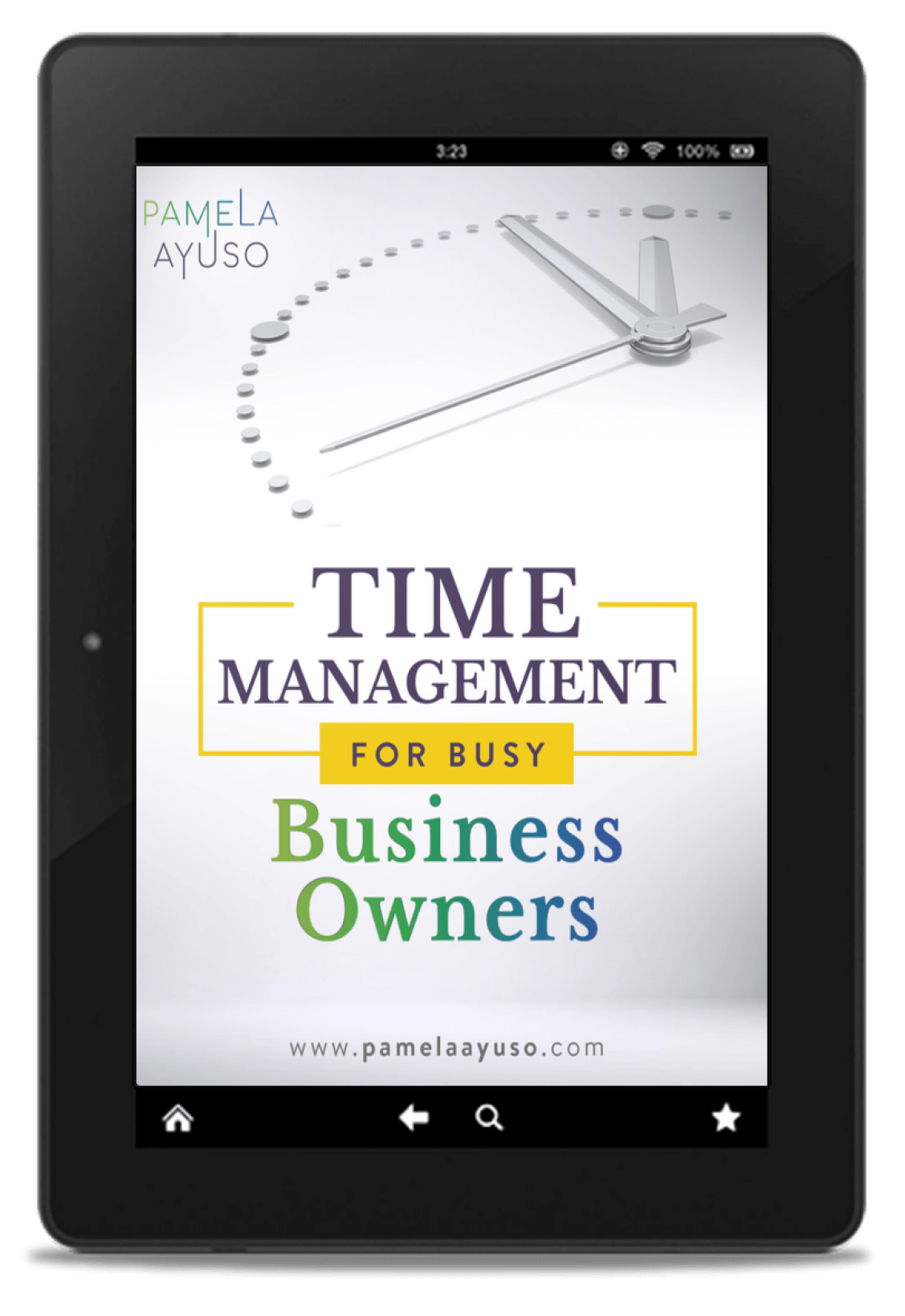Time flies. Sometimes, it feels as if you barely just got to work, and already, it’s the late afternoon. Your day ran away from you. You think back to try to reconstruct what you actually did during the day and can only recall being pulled in a million different directions.
It may have always felt crazy. Or, it may feel like just a few months ago you had everything under control. If your business is growing fast, just when you think you have your agenda in order, things quickly and suddenly change. You are left having to reorganize your schedule – yet again.
If you can’t seem to get a grip on your calendar, you can analyze how you are spending your time. It probably sounds like an additional thing to do in an already busy day. However, it is critical, because only with the right data will you be able to see where you are not being effective and what changes need to be made. Here’s how to go about this.
![[Photo: Jon Tyson/Unsplash]](https://www.pamelaayuso.com/wp-content/uploads/2021/01/jon-tyson-771694-unsplash.jpg)
[Photo: Jon Tyson/Unsplash]
How to Learn from & Improve Your Results with Time Tracking Data
1. Implement a data-driven time tracking app
You can track how you spend your time the old-fashioned way, by writing down every single thing you do. The downside is you can’t fully analyze the information once you have it, unless you transfer it to a spreadsheet or another digital tool.
A more efficient way to keep track of your time is by downloading an app on your smartphone or computer. An app is a good option because it is usually near you, and most can give you analytics and reports on where you are spending your time.
2. Review the app’s data
I used ATracker a few months ago when I was trying to figure out where all my time was going. To start, I entered the areas I was spending time in on a daily basis. Some of the classifications I used were sales, marketing, and accounting. Every time I started working on a certain activity, I selected the category, and the app recorded how long I spent on it.
It is important to make sure that the second you start something else, you end the current category and record the start of the next one. At the end of the day, the app produces graphs of how much time you spent doing each thing. If you continue tracking for more than a week, you can analyze your time by date range.
The information produced by the app may surprise you. If you are like me, you will have one major area that is taking up most of your time. In my case, it was sales.
3. Analyze and refine
I had not kept any additional details on what specifically I was doing in sales. Just by looking at the broad category, I couldn’t see what exactly about sales was taking up the most time. I, therefore, divided up the grouping by adding subcategories like meetings and analysis. After another week, I went back to look and noticed I was spending a lot of time meeting one-on-one with team members.
Equipped with this information, I started to explore why we were meeting in the first place. There were many reasons, but an unanticipated cause was the lack of clear information regarding prices and availabilities within the team. We then instituted a monthly review process for these two items (in our case they do not change more frequently than that) that ensured everybody had the most up-to-date data. By creating a new process around pricing and availability, we saved everybody on the team from daily interruptions and unnecessary meetings.
If you properly program the app to show the different areas or tasks you are responsible for, you should be able to derive a complete picture of your day. Systematically look at each of those categories. If there is something that is taking a disproportionate amount of time, look at the true reason why. Don’t just stop at meetings, for example. Take a look at why you are meeting in the first place. Is there any way to avoid the meeting? Can you cut short the time spent in it?
![[Photo: Jesus Rocha/Unsplash]](https://www.pamelaayuso.com/wp-content/uploads/2021/01/jesus-rocha-622676-unsplash.jpg)
[Photo: Jesus Rocha/Unsplash]
4. Keep up-to-date
Once you detect the root of the problem, you can come up with creative solutions to better use your time. Through trial and error, you will find the best answers. Even if you can’t work on everything at the same time, little tweaks can work wonders. If you can replace previously lost minutes with important work you were not able to do before, you can start shifting your day and your team’s. Slowly you will begin to shape your day to look more like the day you envision.
Needless to say, there are always curveballs and then your responsibilities may change again. It might be a good idea to review how you spend your time every few months to see if there is an unexpected item that has recently started to consume your day. This will allow you to recalibrate and reorganize. It will also let you see how far you’ve come since you started tracking and adjusting.
This post was originally published in 2017 and has since been updated and recirculated for 2021.