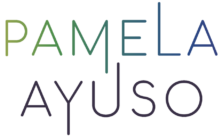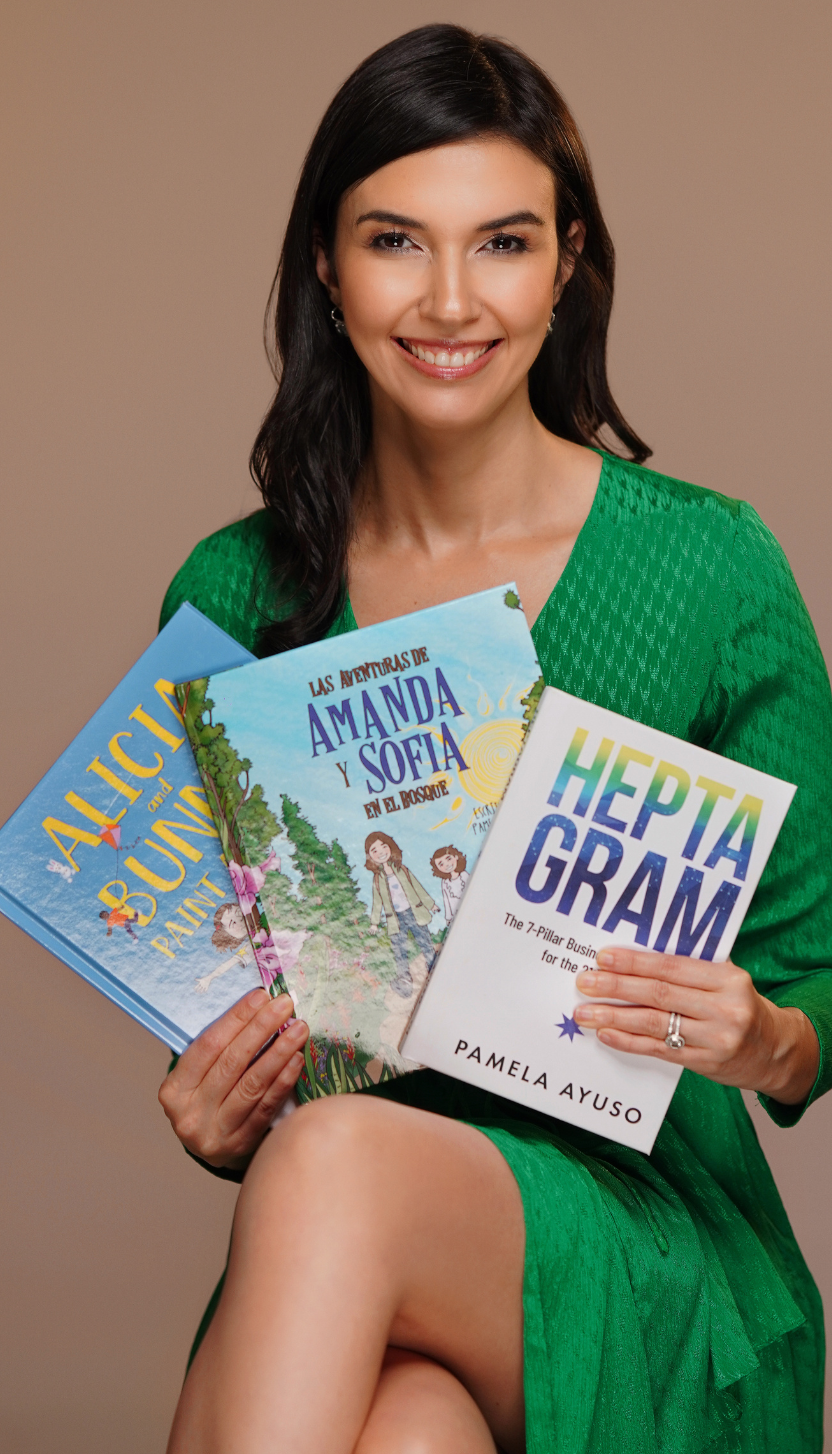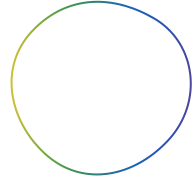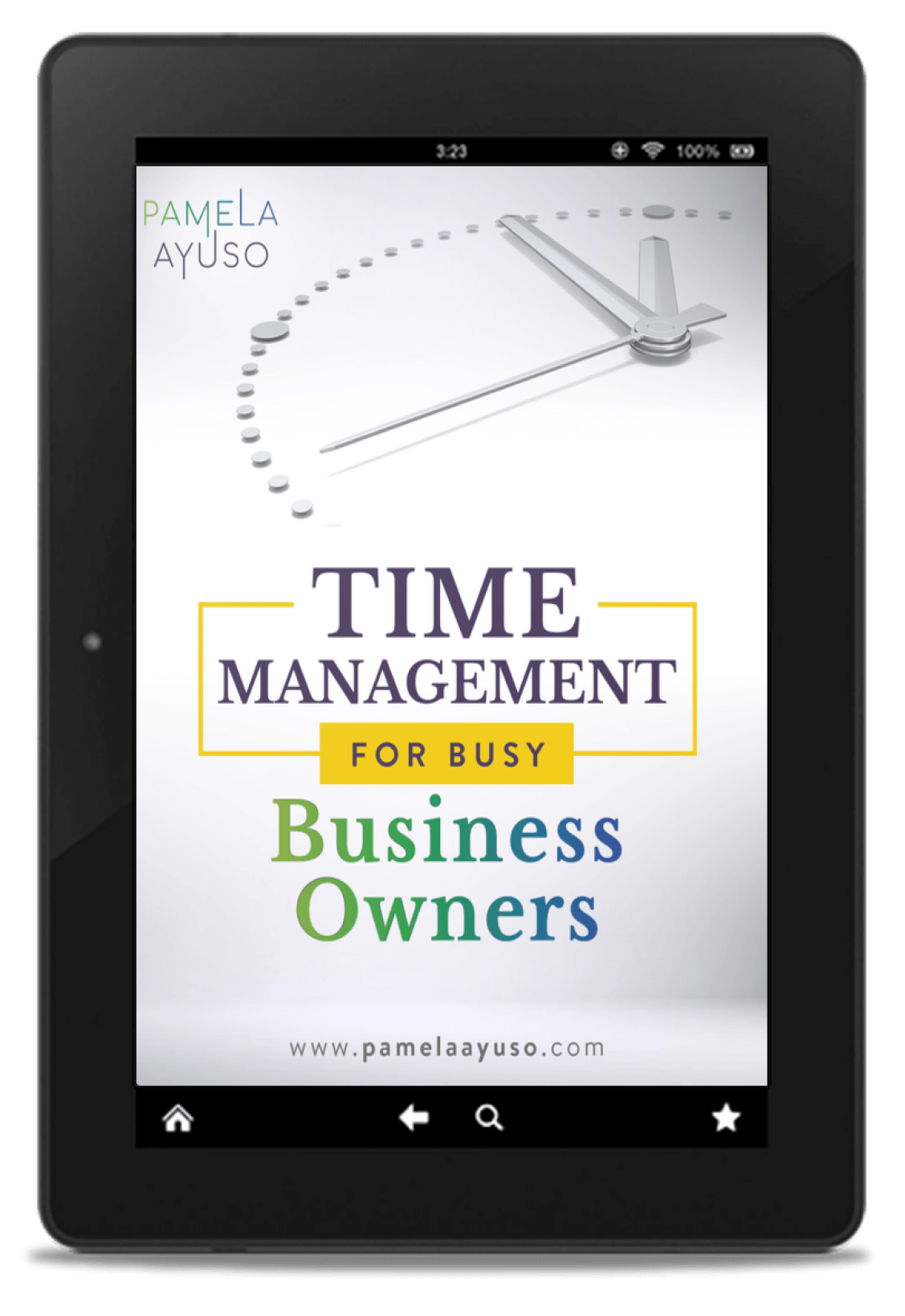As a real estate development firm, our company sells properties on an ongoing basis; each time a property is sold, several actions must take place to complete the transaction. The problem is, however, that there are so many steps involved in closing a sale that it is impossible to keep track of all of them. From remembering file storage, document signage, and the entire accounting process, it is crucial not to neglect any of these steps.
![[Photo: Tim Mossholder/Unsplash]](https://www.pamelaayuso.com/wp-content/uploads/2021/01/tim-mossholder-563296-unsplash.jpg)
[Photo: Tim Mossholder/Unsplash]
Different companies organize the steps in various ways. Originally at our firm, each person had a separate checklist, or just memorized all the steps. Many times, we would overlook a crucial step, and it would be left undone until the mistake was discovered later. Other times, the missing actions were never noticed at all.
We were handling about ten to twenty sales transactions a month, and the risk of error was too grave; we needed to organize our process. So, we decided to take all the separate checklists and combine them into one main list to ensure all steps were covered. We then shared our property closing checklist on our project management software and collaborated on the same steps for every single closing.
![[Photo: Rawpixel/Unsplash]](https://www.pamelaayuso.com/wp-content/uploads/2021/01/rawpixel-com-550994-unsplash.jpg)
[Photo: Rawpixel/Unsplash]
The List
To revamp our closing process, our first task was to assemble a list of all the major steps to closing a sale. Compiling all the tasks was in itself an achievement; the more steps we wrote down, the more we realized we were missing overall. As we collected all the information, we recognized that before this exercise, we did not even have a proper process for closing a sale. It took some work, but we eventually had a workable checklist.
We chronicled all the steps, along with dates in which they had to be completed and by whom. A summarized excerpt of the list follows:
-
Create contract
-
Review contract
-
Print out an invoice
-
Obtain signatures and deposit, hand out the invoice
-
Give deposit to Accounting Department
-
File contract
-
Close sale on the system
-
Make sure system database is updated with final closing details
![[Photo: Robert Wiedermann/Unsplash]](https://www.pamelaayuso.com/wp-content/uploads/2021/01/robert-wiedemann-195099-unsplash.jpg)
[Photo: Robert Wiedermann/Unsplash]
We tried to make the list as short and succinct as possible. In my experience, if the list is too long, it is less likely to be followed. Additionally, not all the steps are performed by one person: sales is in charge of updating the system, whereas accounting has to take care of the funds and the transactions. The salesperson activates the checklist and assigns the tasks to the different departments once a sale has been closed. This a sequential process and you can read more about them on my blog post on types of processes: How to Organize Your Business by Types of Processes.
Even today, the list is a work in progress. We have made mistakes along the way, and every time we discover an error, we ask: What can we do to make sure this does not happen again? So, every month, on average, we add a new step or adjust an existing one. Changes in systems or regulations have also prompted modifications on our checklist. In fact, we recently changed our main accounting and sales system and had to repurpose the checklist to insert new steps and delete old ones that were no longer necessary.
![[Photo: Mona Eendra/Unsplash]](https://www.pamelaayuso.com/wp-content/uploads/2021/01/mona-eendra-297652-unsplash.jpg)
[Photo: Mona Eendra/Unsplash]
Our System and How It Works
To store and maintain our checklist, we use a project management software, which in our case is Wrike. Wrike allows us to create templates that can be duplicated each time they are needed. Each template has been created and stored with a description, dates, and assignees. When a new closing is anticipated, the templates are activated by the salesperson, and everyone immediately receives their assigned tasks.
Sales are time-sensitive, therefore closing a sale must be done quickly and accurately. Another person performs the second level of review of a sale’s sensitive items. This person also receives the steps that must be performed. Everybody knows that sales are always the priority so, the minute anybody receives a sales-related task, that activity becomes that person’s instant priority.
The templates are adaptable. If a sale takes longer than anticipated due to the client leaving on a trip and delaying the contract signage, for example, the due dates can be easily shifted. The descriptions can also be modified if there is a special request by the client: Comments can be added, and if necessary, several people can collaborate on a single task. Once the work is completed, the checklists are archived and can be used for future reference.
![[Photo: Chuttersnap/Unsplash]](https://www.pamelaayuso.com/wp-content/uploads/2021/01/chuttersnap-517707-unsplash.jpg)
[Photo: Chuttersnap/Unsplash]
The Difference It Has Made
We have been using our checklist system for over four years now. We have addressed all the glitches and malfunctions even though the lists continue to evolve as we as a company evolve. The beauty of using the templates is that we do not worry anymore that an important task will be forgotten. Everything is written down so that the entire list gets accomplished. All major documentation is complete and properly stored.
Having the confidence that everything is organized as it should be, makes us more efficient as a collaborative team. We can now focus on the real work, which is closing more sales and making sure our clients are happy and satisfied with our product.