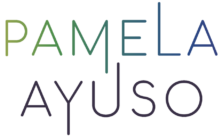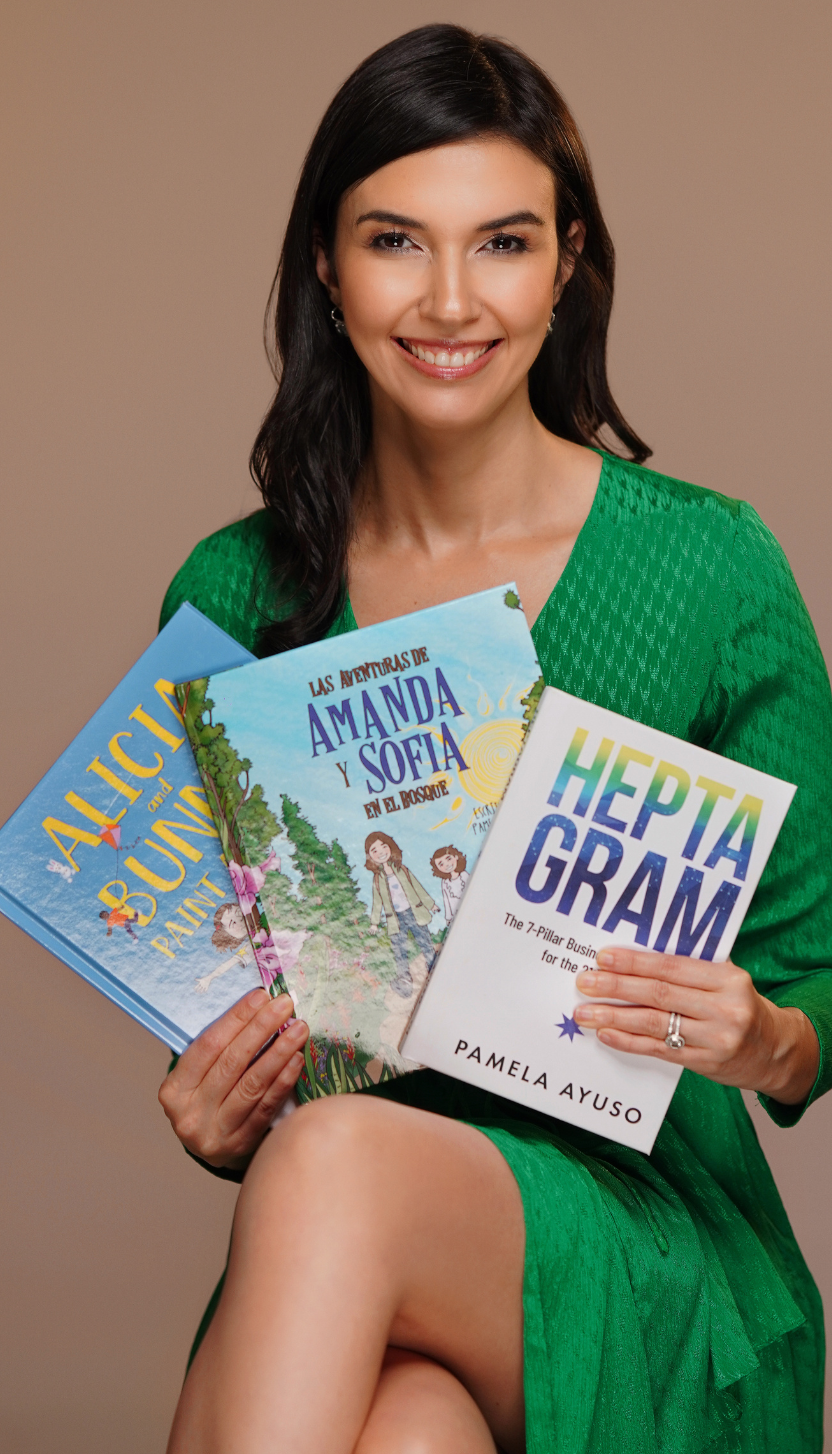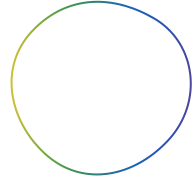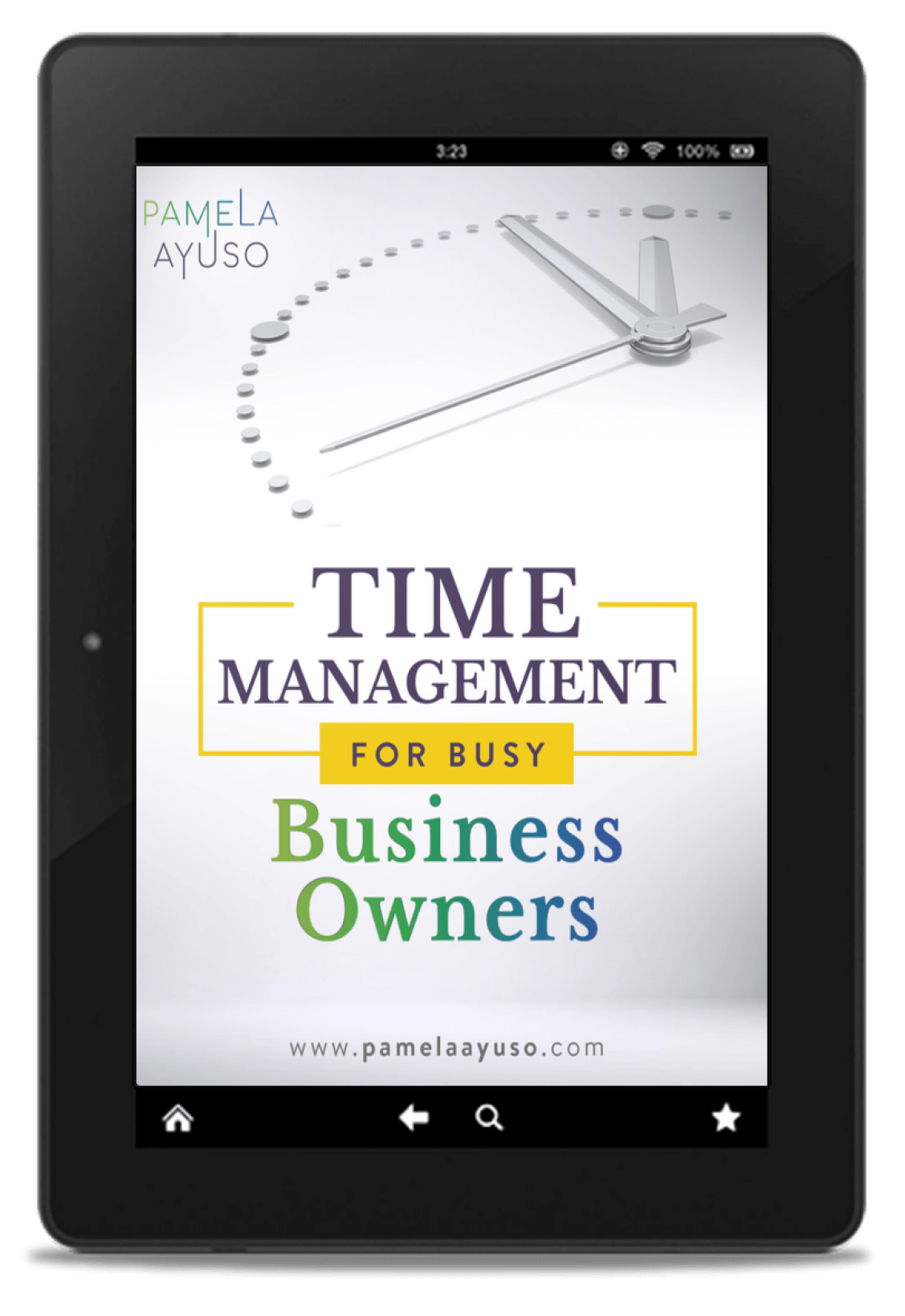As a leader in a small or medium-sized company, you are already working with a set of software solutions that take care of most of the organization’s transactions, such as sales, purchasing, and accounting. These systems were usually implemented when the company was in its beginning phases. When the company didn’t have any systems yet, you probably invested in the best software available within your budget and solved as many of the transactions in your company as possible.
As is often the case in small to medium-sized companies, budgets are usually constrained, which means that the set of systems you have implemented for the company will not be flawless. You may have already invested in separate software for sales, accounting, project management, and document storage. Alternatively, you may have invested in an Enterprise Resource Planning (ERP) solution, which is a single solution that integrates a variety of areas in your company. No matter what combination you are working with, there will almost always be gaps.
Once you have a basic infrastructure that works for your company, investing more money into software won’t make a difference. In the end, there is no “perfect” combination of systems for your company. A combination of systems that is 100% effective is usually too expensive.
![[Photo: Fabian Fauth/Unsplash]](https://www.pamelaayuso.com/wp-content/uploads/2021/01/fabian-fauth-260389-unsplash.jpg)
[Photo: Fabian Fauth/Unsplash]
Working with What You Have
Ideally, an overall software solution will be simple and seamless. That is not always possible because the right program may not exist that can solve all the issues that you are seeking to address at the right budget. However, when researching and designing the systems you will use in your company, seek a solution that will take care of most of your transactions. From there, you can add other solutions that will address additional issues. In a perfect world, these solutions would all integrate, but unfortunately, this ideal perfection tends to be expensive. The goal is to build your most flawless combination of software.
Once you are done, you will discover necessary improvements that need to be made so that the systems work as well as possible. For example, you can organize the screens you use to input information into the system, so the work flows more intuitively. Or you can design better reports to get the information you need when you need it. You can also make certain fields mandatory to ensure the information you need to register a transaction is always there.
More is Not Always More
There are so many new systems coming out nowadays that we are often tempted to add even more software platforms to the company. However, adding more systems on top of that existing general infrastructure and that are aimed at solving maybe 5% of the general paradigm is not necessarily the answer. You’ll end up with a disorganized amalgamation that is hard to manage. It’s better to optimize your current solutions; the time and money spent in implementing these additional solutions as well as the training and onboarding process will often not be compensated by the benefit of the solution.
Implementing a system takes a significant amount of time and effort. First, you and your team will need to research the best solution. Then, you will need to try demos and free trials to see if the program is the right fit for you and your company. Next, the system has to be designed and implemented in a way that will work for the company, including training and uploading all the necessary data. Finally, the system must then become an integral part of your business operation. It is a significant undertaking, even if the systems may be limited in scope.
![[Photo: Ricardo Gomez Angel/Unsplash]](https://www.pamelaayuso.com/wp-content/uploads/2021/01/ricardo-gomez-angel-204573-unsplash.jpg)
[Photo: Ricardo Gomez Angel/Unsplash]
There may come the point when one of your systems is no longer viable. You will then need to replace one of your software solutions with a different one. If you are replacing a system, you can try to cover more functions in one single solution, such as an ERP, so that you are using fewer systems and solving more of the functions needed in as many areas in your company as possible. It’s better to integrate as many functions as possible within one platform. With time, you may be able to achieve better functionality, but keep in mind that certain voids in reaching that completely effective solution will probably remain.
Try to bridge as many gaps as possible using your current technology. Improvements can always be made on existing software. Patching new software solutions on top of more systems you already own is expensive and time-consuming. Take your time when deciding to add more software platforms because it only works when the benefits outweigh the costs.