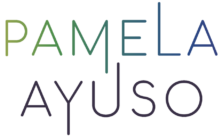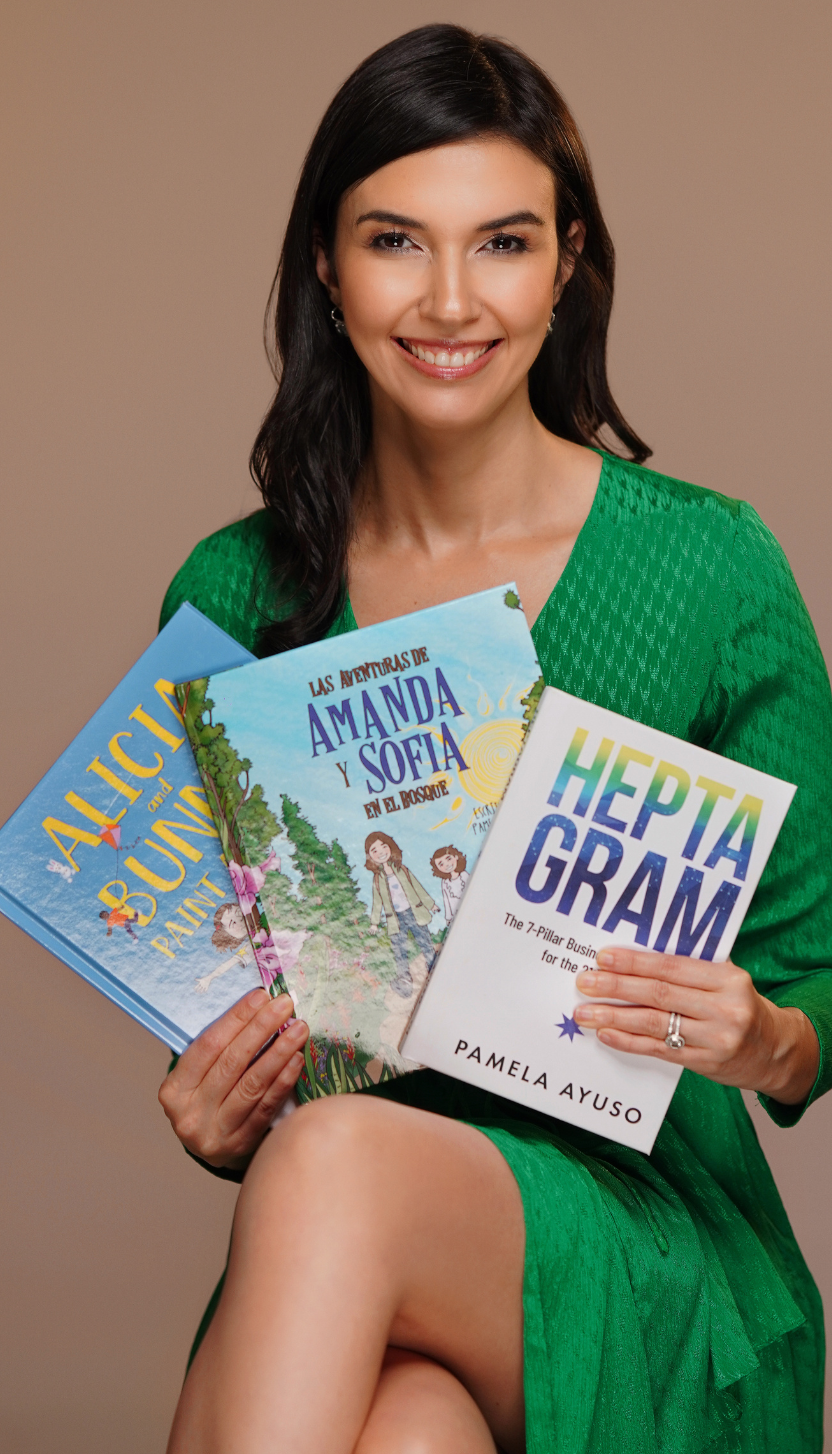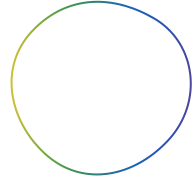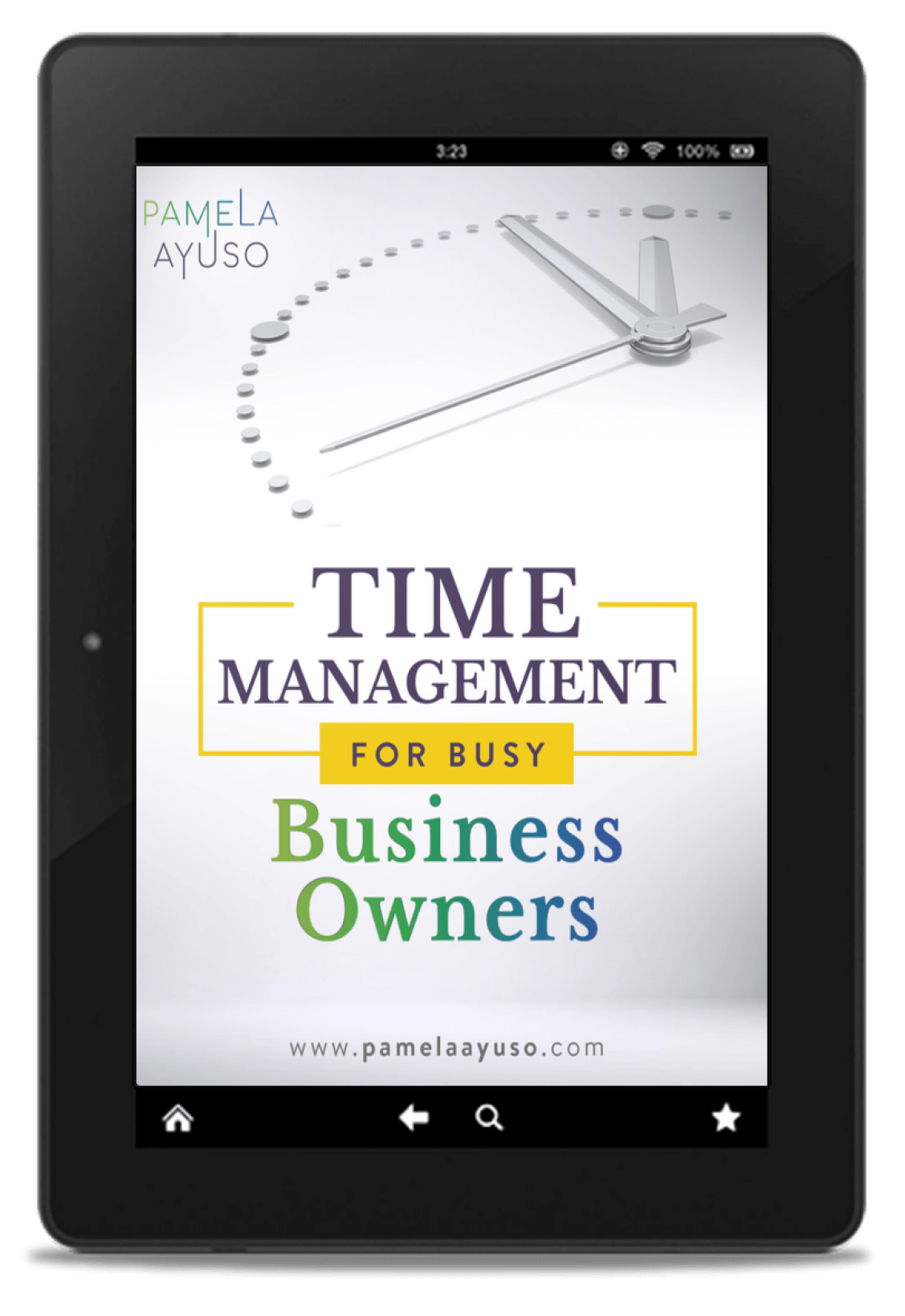If there is one constant in the office, it is that everything will change. Once processes have been developed within a company, they need to be reviewed recurrently to ensure they are still effective, relevant, and up-to-date. A new member may have recently joined the team, or perhaps a new system has been implemented which alters the workflow in the office.
We have developed a system for keeping our processes updated at my company, Celaque. It includes periodic reviews, ad hoc modifications, and self-reviews. The best way to make sure the entire body of processes is always updated is through a programmed annual or semi-annual review. Self-review procedures and taking the opportunity to correct processes when mistakes are found are both essential practices to ensure that processes are in the best shape possible.
![[Photo: Rob Bye/Unsplash]](https://www.pamelaayuso.com/wp-content/uploads/2021/01/rob-bye-30850-unsplash.jpg)
[Photo: Rob Bye/Unsplash]
Self-Review
On an employee’s first day, we start training him or her on how we use processes at our firm. We teach everybody on the team about their importance, benefits, and why they need to be constantly up-to-date. The user is the first line of defense in making sure that the processes are relevant.
Therefore, whenever a change has to be made on workflow, the owner fills out a request for the processes team. Modifications may originate from different sources: changes in regulations, timing, internal procedures, or improvements that have been found. Processes at our firm are programmed by two people: one person programs, and the other reviews. Once the change has been made, the person who made the request reviews the adjustment and confirms it is what was needed.
Weekly Operating Review
At Celaque, there is one person responsible for processes, and once a week, she reviews how they have been working to ensure everything is running smoothly. The system does not lock in the individual tasks that are created so that accidental modifications can occur. We look to make sure everything is working as it should:
-
There have been no unintended deletions.
-
No task is being continuously completed late, which might indicate an error in design or training.
-
No description has been modified.
The system we use at our company is Wrike. For more on how we use it, please refer to my blog post, 6 Reasons You Will Love Wrike Like We Do.
![[Photo: Redd Angelo/Unsplash]](https://www.pamelaayuso.com/wp-content/uploads/2021/01/redd-angelo-375804-unsplash.jpg)
[Photo: Redd Angelo/Unsplash]
Use Mistakes and Changes as Opportunities to Improve
We constantly enhance our processes to make them more accurate and simpler. Whenever we discover a mistake, we use this as an opportunity to examine the relevant process to see if there is something we can improve in the description, timing, or assignee, and there usually is. We take the time to correct the error or omission immediately.
Sometimes the mistake involves more than one person. Therefore, we design the solution by taking into consideration the entire scope of the problem. As an example, the solution may include adding two levels of review for a given report. To learn about how we use levels of review at our firm, please refer to Get the Best Result Every Time with Multiple Levels of Review.
We also update processes when changes in the workflow occur, such as a new hire or a change in a system. When these modifications happen, we ensure the new steps are accurately reflected in our processes.
![[Photo: Valor Kopeny/Unsplash]](https://www.pamelaayuso.com/wp-content/uploads/2021/01/valor-kopeny-31409-unsplash.jpg)
[Photo: Valor Kopeny/Unsplash]
Semi-Annual/Annual Review
I recommend a semi-annual or annual review of all processes to ensure they are up-to-date and relevant. There is nothing worse than a process that is no longer useful and simply taking up space. Things change so much in a given year that there is always something to modify.
In this review, the processes team along with the relevant department performs an audit of the following points:
-
Workload:
o Is the person handling too much?
o Is the amount of work balanced throughout the week/month/ year?
o Has a step become redundant/outdated?
-
Design:
o Can the processes be simplified?
o How can the information be organized in the best way possible?
o Are all processes formatted according to our standard?
-
Completeness:
o Is there are an important step that has been omitted?
o Is there a level of review missing?
Change is inevitable, so for processes to remain relevant, it is important to continue updating them. The investment, however, will always pay off. After five years of working with and constantly updating processes, they have become intertwined with who we are. Neither I nor the rest of the team can imagine living without them, as they are fundamental to everything we do.